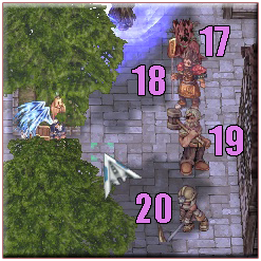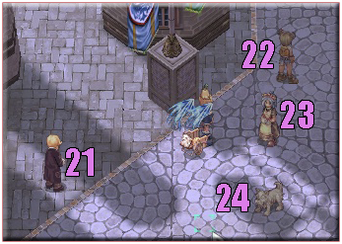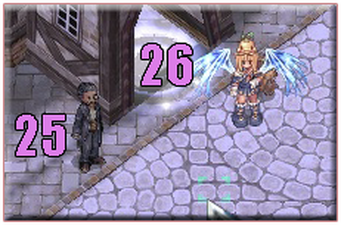Table of Contents
1. Introduction
1.1. Purpose
1.2. History
2. Downloads and Installation
2.1. Downloading
2.2. Installation
2.3. Registration
2.4. Logging In and Creating a Character
3. Mechanics of Astral
3.1. Server Commands and Help
3.2. Server NPCs
3.3. Server Customizations
3.4. Server Game Masters and Administrations
3.5. Server Miscellaneous Mechanics
4. Socializing
4.1. Joining a Guild
4.2. Know the People
4.3. Browsing the Forum
4.4. Ventrilo
5. Character Improvements
5.1. Leveling Up
5.2. Getting Equips
5.3. Earning Money
5.4. The Broadcaster
6. Fighting
6.1. Player vs Player (PVP)
6.2. Monster vs Player (MVP)
6.3. War of Emperium (WoE)
7. Miscellaneous
7.1. Hotkeys
7.2. Client behavior
STOP!
If ever you are only searching for a specific section on the contents, simply press CTRL and F (CTRL+F) and search the corresponding section you want then press enter.
1 Introduction
Since there are always questions about the server and new players joining.
1.1 Purpose
As usual, there is always a purpose of creating a guide, Primarily, the purpose for this is to help the growing community and guide the beginning players here so that they will have an easier gameplay. This guide is also connected to the Terms and Agreements of Astral. This is also to encourage the new players to use the forum.
1.2 History
I've noticed that there isn't a guide concerning about this yet, and everyday beginning people will ask around. It would also be good if the beginning players would use forum purposes.
2 Downloads and Installation
2.1 Downloading
Simply download the game by clicking here and pick what option you wanted. Upon downloading, the key to success is patience.
2.2 Installation
After hours of downloading you finally arrived to the next phase. Simply open the installer, install it on a safe folder and done. BUT before that, you should read and agree to the terms and purpose upon installing.
2.3 Registration
Simply go here, fill all the open fields specially the code to registration. Registering with the same email address is not allowed. For example, you have an account with an email [email protected] -- you cannot use that email again for registration, so you must input another valid alternate.
2.4 Logging In and Creating a Character
WOOPS! Before you log in you must patch up your Ragnarok.exe, Ragnarok_RE.exe and AstralRO Updater.exe in order to log in validly, however if you won't, you will encounter common errors.
Log in all the way up to character creation selection. Choose your hairstyle and haircolor of your own, but anyway there are more styles and colors on the Stylist NPC. Choose a valid name. Never put the trademark (™) symbol after your name because it is forbidden.
3 Mechanics of Astral
3.1 Server Commands and Help
In game, to see a variety of commands you may type @commands and press enter. There are 45 usable commands:
@nobc - Ignores broadcasting messages.
@lock - Locks your account.
@unlock - Unlocks your account.
@garbage - Dispose your items and never get them back. No dropping delays upon usage. No refunds.
@showitem - Hide/see item drops.
@warp - Warps you to a specific place and coordinate. To make it work, map must be valid and in this form: @warp <map_code> <X coordinate> <Y coordinate>. Example, @warp ayo_dun01 26 26.
@who2 - Shows the number of online players and their informations.
@storage - Open/closes your storage. Usable anytime.
@gstorage - Open/closes your guild storage. Only one person may use at a time.
@go - Warps you to a town, by typing @go <town name> or <town number code>. See number code by typing @go.
@skillall - Releases all available skills, excluding platinum skills. Do not use while leveling, specially when you are changing jobs. You can only change jobs when your skill point is 0.
@idsearch - Search the ID number of an item.
@time - Displays the current time of the server.
@jailtime - Displays the remaining time exclusively for the jailed.
@storeall - Stores all your items to the storage.
@uptime - Displays the uptime of the server.
@autoloot - Automatically loots every item drops from a monster you killed.
@alootid - Automatically loots a specific item from a monster you killed. To activate, type @alootid <item ID> or @alootid <item ID> <autoloot slot>.
@mobinfo - Displays the information of the said monster, by typing @mobinfo <monster name or ID> or @mi <monster name or ID>.
@monsterinfo - Similar as above.
@mi - Similar as above.
@exp - Displays your current experience points.
@rates - Displays the server leveling rates.
@iteminfo - Like mobinfo, displays information on an item. @iteminfo <item name or ID> or @ii <item name or ID> to activate.
@ii - Similar as above.
@whodrops - Displays what monster drops the said item.
@me - Displays your actions, for example @me dances.
@autotrade - Only for venders, logs you out of the game but remains your vending character, displaying the vends you posted. Logging in will cancel this.
@at - Similar to autotrade.
@changegm - Changes the guild master to another with the said character name.
@changeleader - Changes the party leader to another with the said character name.
@invite - Invites a character to duel with you. Only usable when @duel is on.
@duel - Creates a duel. You need this on to use @invite <character name>. You may also use @duel <character name>.
@leave - Leaves a current duel.
@accept - Accept a duel invitation.
@reject - Declines a duel invitation.
@away - Leaves an away message when messaged (PM), including the reason why you were away. Type @away <reason>.
@commands - Displays variety of commands.
@noask - Automatically rejects trade, friend request and many more.
@hominfo - Displays the current homunculus status. Only usable with homunculus, exclusively for Alchemists, Biochemists and Genetics.
@homstats - Displays the status of your homunculus. Only usable as same as above.
@feelreset - Resets the Feeling places of the Sun, Moon and Stars, exclusively only for Star Gladiators.
@noks - Disables the kill stealing of monsters from another player.
Some useful commands you should apply as well:
/nc - Allows you to do continuous melee attacking until the monster/player dies. Turns on/off. Optional for clicking CTRL.
/ns - Allows you to attack, heal, or buff up monster enemies, cursor will appear as sword to players. Turns on/off. Optional for clicking Shift.
/effect - Turns effects on/off, enabling or disabling you to view skill effects, buff effects, attacking effects and more. Turning off also removes auras.
/aura - Simplifies character aura on/off. Doesn't completely remove the aura, just simplification.
More various commands by typing /help or /h in game.
3.2 Server NPCs
Knowing the NPCs helps you socialize more with the server.
1. Introduction
1.1. Purpose
1.2. History
2. Downloads and Installation
2.1. Downloading
2.2. Installation
2.3. Registration
2.4. Logging In and Creating a Character
3. Mechanics of Astral
3.1. Server Commands and Help
3.2. Server NPCs
3.3. Server Customizations
3.4. Server Game Masters and Administrations
3.5. Server Miscellaneous Mechanics
4. Socializing
4.1. Joining a Guild
4.2. Know the People
4.3. Browsing the Forum
4.4. Ventrilo
5. Character Improvements
5.1. Leveling Up
5.2. Getting Equips
5.3. Earning Money
5.4. The Broadcaster
6. Fighting
6.1. Player vs Player (PVP)
6.2. Monster vs Player (MVP)
6.3. War of Emperium (WoE)
7. Miscellaneous
7.1. Hotkeys
7.2. Client behavior
STOP!
If ever you are only searching for a specific section on the contents, simply press CTRL and F (CTRL+F) and search the corresponding section you want then press enter.
1 Introduction
Since there are always questions about the server and new players joining.
1.1 Purpose
As usual, there is always a purpose of creating a guide, Primarily, the purpose for this is to help the growing community and guide the beginning players here so that they will have an easier gameplay. This guide is also connected to the Terms and Agreements of Astral. This is also to encourage the new players to use the forum.
1.2 History
I've noticed that there isn't a guide concerning about this yet, and everyday beginning people will ask around. It would also be good if the beginning players would use forum purposes.
2 Downloads and Installation
2.1 Downloading
Simply download the game by clicking here and pick what option you wanted. Upon downloading, the key to success is patience.
2.2 Installation
After hours of downloading you finally arrived to the next phase. Simply open the installer, install it on a safe folder and done. BUT before that, you should read and agree to the terms and purpose upon installing.
2.3 Registration
Simply go here, fill all the open fields specially the code to registration. Registering with the same email address is not allowed. For example, you have an account with an email [email protected] -- you cannot use that email again for registration, so you must input another valid alternate.
2.4 Logging In and Creating a Character
WOOPS! Before you log in you must patch up your Ragnarok.exe, Ragnarok_RE.exe and AstralRO Updater.exe in order to log in validly, however if you won't, you will encounter common errors.
Log in all the way up to character creation selection. Choose your hairstyle and haircolor of your own, but anyway there are more styles and colors on the Stylist NPC. Choose a valid name. Never put the trademark (™) symbol after your name because it is forbidden.
3 Mechanics of Astral
3.1 Server Commands and Help
In game, to see a variety of commands you may type @commands and press enter. There are 45 usable commands:
@nobc - Ignores broadcasting messages.
@lock - Locks your account.
@unlock - Unlocks your account.
@garbage - Dispose your items and never get them back. No dropping delays upon usage. No refunds.
@showitem - Hide/see item drops.
@warp - Warps you to a specific place and coordinate. To make it work, map must be valid and in this form: @warp <map_code> <X coordinate> <Y coordinate>. Example, @warp ayo_dun01 26 26.
@who2 - Shows the number of online players and their informations.
@storage - Open/closes your storage. Usable anytime.
@gstorage - Open/closes your guild storage. Only one person may use at a time.
@go - Warps you to a town, by typing @go <town name> or <town number code>. See number code by typing @go.
@skillall - Releases all available skills, excluding platinum skills. Do not use while leveling, specially when you are changing jobs. You can only change jobs when your skill point is 0.
@idsearch - Search the ID number of an item.
@time - Displays the current time of the server.
@jailtime - Displays the remaining time exclusively for the jailed.
@storeall - Stores all your items to the storage.
@uptime - Displays the uptime of the server.
@autoloot - Automatically loots every item drops from a monster you killed.
@alootid - Automatically loots a specific item from a monster you killed. To activate, type @alootid <item ID> or @alootid <item ID> <autoloot slot>.
@mobinfo - Displays the information of the said monster, by typing @mobinfo <monster name or ID> or @mi <monster name or ID>.
@monsterinfo - Similar as above.
@mi - Similar as above.
@exp - Displays your current experience points.
@rates - Displays the server leveling rates.
@iteminfo - Like mobinfo, displays information on an item. @iteminfo <item name or ID> or @ii <item name or ID> to activate.
@ii - Similar as above.
@whodrops - Displays what monster drops the said item.
@me - Displays your actions, for example @me dances.
@autotrade - Only for venders, logs you out of the game but remains your vending character, displaying the vends you posted. Logging in will cancel this.
@at - Similar to autotrade.
@changegm - Changes the guild master to another with the said character name.
@changeleader - Changes the party leader to another with the said character name.
@invite - Invites a character to duel with you. Only usable when @duel is on.
@duel - Creates a duel. You need this on to use @invite <character name>. You may also use @duel <character name>.
@leave - Leaves a current duel.
@accept - Accept a duel invitation.
@reject - Declines a duel invitation.
@away - Leaves an away message when messaged (PM), including the reason why you were away. Type @away <reason>.
@commands - Displays variety of commands.
@noask - Automatically rejects trade, friend request and many more.
@hominfo - Displays the current homunculus status. Only usable with homunculus, exclusively for Alchemists, Biochemists and Genetics.
@homstats - Displays the status of your homunculus. Only usable as same as above.
@feelreset - Resets the Feeling places of the Sun, Moon and Stars, exclusively only for Star Gladiators.
@noks - Disables the kill stealing of monsters from another player.
Some useful commands you should apply as well:
/nc - Allows you to do continuous melee attacking until the monster/player dies. Turns on/off. Optional for clicking CTRL.
/ns - Allows you to attack, heal, or buff up monster enemies, cursor will appear as sword to players. Turns on/off. Optional for clicking Shift.
/effect - Turns effects on/off, enabling or disabling you to view skill effects, buff effects, attacking effects and more. Turning off also removes auras.
/aura - Simplifies character aura on/off. Doesn't completely remove the aura, just simplification.
More various commands by typing /help or /h in game.
3.2 Server NPCs
Knowing the NPCs helps you socialize more with the server.
1 - Healer. A simple click on him would automatically heal your HP and SP to full.
2 - Warper. Warps you to a selected town or dungeon. Optional for @warp.
3 - Stylist. Supplies hundreds of styles for your character.
4 - Job Change. This is where you change your jobs from a novice into a transcedent class.
5 - Reset Master. Resets your stats or skills.
6 - Breaker Ladder. Displays the rank of breakers and you breaking rank.
7 - Kafra. Offers various of supplies, including save point, storage and warps.
8 - PvP Room. Warps you to the selected PvP room.
9 - 3rd Job Changer. Change to 3rd Job when you're 255/70 by simply clicking it. Doesn't let you change till you're maxed.
10 - Questopia. Warps you to a place with custom NPCs that lets you do a quest in exchange for a custom wing or item.
11 - WoE Setter. Displays the WoE times based on server time.
12 - MvP Arena. Warps you to the MvP Arena. Optional for @warp.
2 - Warper. Warps you to a selected town or dungeon. Optional for @warp.
3 - Stylist. Supplies hundreds of styles for your character.
4 - Job Change. This is where you change your jobs from a novice into a transcedent class.
5 - Reset Master. Resets your stats or skills.
6 - Breaker Ladder. Displays the rank of breakers and you breaking rank.
7 - Kafra. Offers various of supplies, including save point, storage and warps.
8 - PvP Room. Warps you to the selected PvP room.
9 - 3rd Job Changer. Change to 3rd Job when you're 255/70 by simply clicking it. Doesn't let you change till you're maxed.
10 - Questopia. Warps you to a place with custom NPCs that lets you do a quest in exchange for a custom wing or item.
11 - WoE Setter. Displays the WoE times based on server time.
12 - MvP Arena. Warps you to the MvP Arena. Optional for @warp.
13 - Market Place. Warps you to the mall, where you can vend, buy or sell basic things. The mall includes the vote points rewards. (Optional for @go mall - Julia)
14 - Newspaper Gal. Displays all the changelogs from beginning to end.
14 - Newspaper Gal. Displays all the changelogs from beginning to end.
15 - Rewards NPC. This is where you can claim what you donated in the control panel.
16 - Broadcaster. For broadcasting messages, includes selling, buying, recruitment, etc. Fee is 5,000,000 Z.
16 - Broadcaster. For broadcasting messages, includes selling, buying, recruitment, etc. Fee is 5,000,000 Z.
17 - Dead Branch Room. Warps you to a specific room where you can summon monsters from dead branches.
18 - Monster Arena. Warps you to the Monster Arena where you kill monsters there and get points in exchange for Valkyrie Helms and Manteaus.
19 - Locksmith. The Locksmith will set a password for the @lock command. When you use @lock, you will lock your characters interaction with the game. You can not trade items, drop items or talk with NPCs. @unlock <password> will unlock your character, and all the locked privileges are restored.
20 - Gold Room. Warps you to the gold room, where you kill the mobs for money.
18 - Monster Arena. Warps you to the Monster Arena where you kill monsters there and get points in exchange for Valkyrie Helms and Manteaus.
19 - Locksmith. The Locksmith will set a password for the @lock command. When you use @lock, you will lock your characters interaction with the game. You can not trade items, drop items or talk with NPCs. @unlock <password> will unlock your character, and all the locked privileges are restored.
20 - Gold Room. Warps you to the gold room, where you kill the mobs for money.
21 - Second Bank of Prontera Manager. Bank used for depositing and withdrawing with no fees, max deposit and withdraw is 10m.
22 - Universal Rental NPC. Gives you a cart if you're a merchant class, peco peco if you're a swordsman class, and a falcon if you're a hunter class.
23 - Platinum Skill NPC. Gives you the quest specific skill for your job. Must get when you're on transcedent class. You cannot get it if you're a 3rd Job, otherwise quest the skill to get it.
24 - Mount Rentals. Gives you the mounts for 3rd Jobs.
22 - Universal Rental NPC. Gives you a cart if you're a merchant class, peco peco if you're a swordsman class, and a falcon if you're a hunter class.
23 - Platinum Skill NPC. Gives you the quest specific skill for your job. Must get when you're on transcedent class. You cannot get it if you're a 3rd Job, otherwise quest the skill to get it.
24 - Mount Rentals. Gives you the mounts for 3rd Jobs.
25 - First Bank of Prontera Manager. Bank used for depositing and withdrawing with a fee.
26 - Tool Dealer. Go inside portal and meet the tool dealer. Might have useless items, but still handy.
26 - Tool Dealer. Go inside portal and meet the tool dealer. Might have useless items, but still handy.
27 - Prontera Cook. At least you can sell your goodies here if you're too lazy to go mall.
28 - Pet Dealer. Buy goods for your pet, specifically incubator and foods.
3.3 Server Customizations
There are always customs on the server. One of them is the donation items, which you can donate for the server and get awesome items in return. Another one is the vote points rewards which you vote for points in exchange for awesome headgears, accessories and the like. We also include custom wings in the Questopia NPC, custom classes like Necromancer and Hokage, and many more I don't recall.
3.4 Server Game Masters and Administrations
The game master and administrator mechanics here are completely different from any other servers. Remember, game masters and administrators have a trademark (™) symbol at the end of their names. There are no GMs on their names, like GM-somethingsomething or [GM] somethingsomething. Not also allowed to put trademarks on your names cause it is forbidden, and here are the list of game officials of Astral. Astral Staff also had their own guild, namely Astral RO™. Never be tricked by an impersonator. An example of a true game master is:
3.3 Server Customizations
There are always customs on the server. One of them is the donation items, which you can donate for the server and get awesome items in return. Another one is the vote points rewards which you vote for points in exchange for awesome headgears, accessories and the like. We also include custom wings in the Questopia NPC, custom classes like Necromancer and Hokage, and many more I don't recall.
3.4 Server Game Masters and Administrations
The game master and administrator mechanics here are completely different from any other servers. Remember, game masters and administrators have a trademark (™) symbol at the end of their names. There are no GMs on their names, like GM-somethingsomething or [GM] somethingsomething. Not also allowed to put trademarks on your names cause it is forbidden, and here are the list of game officials of Astral. Astral Staff also had their own guild, namely Astral RO™. Never be tricked by an impersonator. An example of a true game master is:
3.5 Server Miscellaneous Mechanics
Some mechanics I need to include, specially marriage system.
A groom needs 1,300,000 Z, tuxedo and diamond ring to process a wedding. A bride needs 1,200,000 Z, wedding dress and diamond ring to process a wedding. Talk to the NPC you see in prt_church 100 100. The groom must speak first to the girl, then next is the bride. Continue your process with the priest on the corner of the church. Once again the groom must speak first followed by the bride. The two of them must be in a party to continue, no other person. Only the TWO of them.
After a successful wedding, you can now take an adoption. Adopting a baby is quite simple. The baby-to-be must be a novice with whatever levels. The couples must wear their wedding rings in order to adopt. Then the party leader must invite the novice, allowing it to right click the novice and send an adoption request.
For divorcing, simply go to niflheim 167 161. Go inside, walk upstairs until you find a deviruchi. Talk to him and get divorced for just 2,500,000 Z (2.5m). Your couple must be online upon this event.
Another mechanic is related on creating a guild. On creating a guild, simply get an Emperium item. You may get one by killing orc zombies on orcsdun01. After having an emperium you may now type /guild <guildname> OR /guild "<guild name with spaces>", including quotation marks (") on having spaces on your guild name. Example, /guild Descent or /guild "Phoenix Down".
On leveling your guild, devote at most 50% of yourself to the guild (you must be maxed out or else your leveling will slow you down) so that 50% of your experience points will be shared with guild experience, thereby giving skill points for the guild skills. A decent place to level up your guild is in Thor Volcano Level 3 (thor_v03).
4 Socializing
4.1 Joining a Guild
One of the ways of socializing within the people of the server is joining a guild. Bond with them, start chatting interesting facts, talking in Ventrilo, TS or Skype, helping the guild, and many, many more.
Mostly guild owners and inviters needs loyal, law-abiding and helpful recruits. If you think you qualify for the three, then you can! Don't worry if you're less in speaking English, they still accept it. Avoid guilds that mains to offense, vulgar and break the rules, otherwise you will be tainted.
4.2 Know the People
Hangout in the main town! Chit chat with the GMs! Many various ways of knowing the people helps you get known throughout the server. At this rate the people who knows you will comfort, supply, support and help you! Don't be afraid to socialize, cause we're not monsters! We are equal, united despite of race and religion. If ever someone have offensed you, you are very free to report him/her on our forum.
4.3 Browsing the Forum
Likewise, the forum is made for multi-purposes. New announcements, guides, help and support, socializing, many more! But we're on to socializing right now. Say hello on introduction! We're very happy to see you playing here. Don't be afraid to post, as above said, we are equal. Don't know how to post an intro topic? Feel free to PM the people on forum, and without hatred, we will reply you. People will welcome you. Don't forget, the forum is still prior to the Terms and Agreements, so always watch your words.
4.4 Ventrilo
Expose your voice! No matter it is low or high, as long as we can hear your voice, communicate easily than chat, and socialize! Start off to download Ventrilo by clicking me! Install safely. After that are simple steps you should always follow:
Username Phase
Server Phase
Setup Management
Connectivity
5 Character Improvements
5.1 Leveling Up
5.2 Getting Equips
A bright way to get equips is to hunt them. Valkyrie Shields, Tidal Shoes, Wool Scarfs, Sprint Set (quest map, cannot enter unless quest is done) and many more are easy to hunt.
Start off your journey by getting a simple yet effective weapon. I highly recommend weapons refined to +10 which are level 1 or 2 weapons with atleast 4 or 3 slots. For example:
If you still can't get or afford one of the above, at least get a suitable non refined weapon for attacking mobs. For the rest of your equips, you may refer to a class specific guide or here:
To know who drops them, @whodrops or @monsterinfo. Otherwise use RateMyServer, don't be lazy.
5.3 Earning Money
There are various ways of earning money:
5.4 The Broadcaster
The broadcaster is partially used to broadcast buys and sells. The broadcaster charges a fee of 5,000,000 Z (5m) and has a cool down of 5 minutes. Buy low and sell high, this case you will earn much money. Where is the Broadcaster? Click CTRL and F (ctrl+F), type 'Server NPCs' and enter. Otherwise, check the Server NPCs section.
6 Fighting
6.1 Player vs Player (PVP)
PVP is a mechanic that lets you fight with another live player. It is mainly active in PVP Rooms. For PvPing, refer to a class specific guide which corresponds your class.
6.2 Monster vs Player (MVP)
Similar to PVP, though fighting a monster, MVP is a mechanic that lets you fight with a BOSS monster. Yes, boss monsters, not normal monsters you see. A boss monster is the highest ranked and most powerpuf of their kind. For example, an Orc Lord is the highest ranked and most powerful of all orcs. A complete set of MVPs is located here.
You can easily identify a boss monster if they summon or call their slaves, specifically normal monsters of their kind. Although not all boss monsters summon their slaves, some don't even do. Though it is still identified as a boss monster if you receive an MVP prize.
"I killed a monster that summons their slaves, but it didn't give me an MVP prize when I killed it. How come?" - There are non-boss monsters that also summons slaves, specifically mini bosses or minor MVPs. They are actually strong too. A complete list of mini bosses are located here.
6.3 War of Emperium (WoE)
WoE, also known as Guild War or Guild Siege, is 50% similar to PVP. WoE is only for guild vs guild (GVG). I said it is 50% similar to PVP because it has the same mechanics as PVP which is killing other players but not your guild mates or allies, but some mechanics of PVP are nerfed in WoE. Just like disabled Assumptio, invisible damage output, invisible heal output, increased Ankle Snare duration, priest buffs different effect, many more I can't recall.
WoE is where you go to a castle and break its emperium, the goal to get the castle. Yes, the emperium can be hit with any job, but breaker class are mostly preferable. To hit an emperium, you need to melee attack it. An emperium is Holy Level 1, and is immune to all skills, magic, long range attacks, or even heal. Though emperium can be healed through Sanctuary, the priests tiers' skill.
You cannot WoE directly because it is only activated thrice a week. Refer to NPC section for the WoE Setter to identify the times. You can WoE without a guild, though you can't break an emperium. Same if you have a guild with no upleveled skills at all. You need the skill 'Approval' to hit and break an emperium.
A castle, of course, is always defended by its guild. A castle holding no guild is defended by some MVPs and monsters.
7 Miscellaneous
7.1 Hotkeys
You need to know the shortcut hotkeys for a better and easier gameplay. Let's start off:
7.2 Client behavior
Some mechanics I need to include, specially marriage system.
A groom needs 1,300,000 Z, tuxedo and diamond ring to process a wedding. A bride needs 1,200,000 Z, wedding dress and diamond ring to process a wedding. Talk to the NPC you see in prt_church 100 100. The groom must speak first to the girl, then next is the bride. Continue your process with the priest on the corner of the church. Once again the groom must speak first followed by the bride. The two of them must be in a party to continue, no other person. Only the TWO of them.
After a successful wedding, you can now take an adoption. Adopting a baby is quite simple. The baby-to-be must be a novice with whatever levels. The couples must wear their wedding rings in order to adopt. Then the party leader must invite the novice, allowing it to right click the novice and send an adoption request.
For divorcing, simply go to niflheim 167 161. Go inside, walk upstairs until you find a deviruchi. Talk to him and get divorced for just 2,500,000 Z (2.5m). Your couple must be online upon this event.
Another mechanic is related on creating a guild. On creating a guild, simply get an Emperium item. You may get one by killing orc zombies on orcsdun01. After having an emperium you may now type /guild <guildname> OR /guild "<guild name with spaces>", including quotation marks (") on having spaces on your guild name. Example, /guild Descent or /guild "Phoenix Down".
On leveling your guild, devote at most 50% of yourself to the guild (you must be maxed out or else your leveling will slow you down) so that 50% of your experience points will be shared with guild experience, thereby giving skill points for the guild skills. A decent place to level up your guild is in Thor Volcano Level 3 (thor_v03).
4 Socializing
4.1 Joining a Guild
One of the ways of socializing within the people of the server is joining a guild. Bond with them, start chatting interesting facts, talking in Ventrilo, TS or Skype, helping the guild, and many, many more.
Mostly guild owners and inviters needs loyal, law-abiding and helpful recruits. If you think you qualify for the three, then you can! Don't worry if you're less in speaking English, they still accept it. Avoid guilds that mains to offense, vulgar and break the rules, otherwise you will be tainted.
4.2 Know the People
Hangout in the main town! Chit chat with the GMs! Many various ways of knowing the people helps you get known throughout the server. At this rate the people who knows you will comfort, supply, support and help you! Don't be afraid to socialize, cause we're not monsters! We are equal, united despite of race and religion. If ever someone have offensed you, you are very free to report him/her on our forum.
4.3 Browsing the Forum
Likewise, the forum is made for multi-purposes. New announcements, guides, help and support, socializing, many more! But we're on to socializing right now. Say hello on introduction! We're very happy to see you playing here. Don't be afraid to post, as above said, we are equal. Don't know how to post an intro topic? Feel free to PM the people on forum, and without hatred, we will reply you. People will welcome you. Don't forget, the forum is still prior to the Terms and Agreements, so always watch your words.
4.4 Ventrilo
Expose your voice! No matter it is low or high, as long as we can hear your voice, communicate easily than chat, and socialize! Start off to download Ventrilo by clicking me! Install safely. After that are simple steps you should always follow:
Username Phase
- Set your username by clicking the arrow (->) next to it.
- Click New and type your desired username. Leave the other spaces below blank. Click OK.
Server Phase
- Set your server by clicking the arrow (->) next to it.
- Click New and type Astral Ragnarok Server OR any custom name you want to type in (doesn't matter what name).
- Type in helium.typefrag.com on your Hostname / IP.
- Type in 35329 on your port number. Leave the other spaces blank. Click OK.
Setup Management
- On the right side, click Setup.
- Check the box that says Enable Push To Talk Hotkey (PTT Mode).
- On Hotkey, click the box and press ANY button which you desire to click and start to talk. Assign the button wisely. Click OK.
Connectivity
- Simply press Connect. Welcome to the club.
5 Character Improvements
5.1 Leveling Up
- Start off with a 1/1 Novice, equip your basic weapons and armors, and warp to prt_fild08 to kill harmless porings, drops, lunatics and pupas until you get to job level 10. Use up your skill points by clicking ALT and S (alt+S). Go back to Prontera, and change your specified job.
- When you're a first jober, taekwon or extended class, head to pay_dun00 or pay_dun01 and start killing anything you see. Get maxed job level, and change your job if you're a first job or taekwon.
- For second jobs, Star Gladiators or Soul Linkers, basically go to gl_prison (or pay_dun02 if you can't handle) and kill zombies and injustice, and avoid Rybios and Hunter Flies. For second jobs, max out your job level and at least base level 99, then rebirth in Prontera.
- For rebirths, repeat steps 1-3.
- If you just recently changed into a Transcedent Class, or a stronger Star Gladiator, Soul Linker, Gunslinger or Ninja, you may now head to in_sphinx5 and kill Anubis or Pasanas (Pasanas doesn't give much though but they are still annoying).
- When you're already base level 140-150 or above and think that you can handle stronger monsters, you may now head to abbey03 or abbey02 (Evil Druid card on armor -- don't wear if you're High Priest), thor_v01 (Pasana Card on armor), lhz_dun02 150 150 (Auto-access on floor 3, wear demi-human reductions specifically berets, poopoo hats, thara frog card, combat knife, etc).
- In order for your trans class to be a 3rd Job, you must be 255/70. DON'T FORGET TO GET YOUR PLATINUM SKILL BEFORE CHANGING. After changing, repeat steps 3-6 since you will be reverted back to base level 55.
5.2 Getting Equips
A bright way to get equips is to hunt them. Valkyrie Shields, Tidal Shoes, Wool Scarfs, Sprint Set (quest map, cannot enter unless quest is done) and many more are easy to hunt.
Start off your journey by getting a simple yet effective weapon. I highly recommend weapons refined to +10 which are level 1 or 2 weapons with atleast 4 or 3 slots. For example:
- +10 Pikes [4], +10 Main Gauche [4], +10 Combat Knife or +10 Grimtooth [0] for Rune Knights, Royal Guards, Lord Knights and Paladins.
- +10 Rod [4], +10 Piercing Staff [0], +10 Lich Bone Wand [2], +10 Combat Knife [0] or +10 Grimtooth [0] for Warlocks, Sorcerer, High Wizards and Professors.
- +10 Main Gauche [4], +10 Combat Knife [0] or +10 Grimtooth [0] for Mechanics, Genetics, Biochemists or Mastersmiths.
- +10 Staff of Recovery, +10 Spike [0] or [2] or +10 Lich Bone Wand [2] for Arch Bishops and High Priests.
- +10 Waghnak [4], +10 Mace [4], +10 Barrage Fist [4], +10 Icicle Fist [3], +10 Magma Fist [3], +10 Seismic Fist [3] or +10 Electric Fist [3] (the last 4 weapons stated are neutral, no other elements) for Shuras and Champions.
- +10 Specialty Jur [4], +10 Drill Katar [1], +10 Infiltrator [1], +10 Combat Knife [0], +10 Main Gauche [4] or +10 Grimtooth [0] for Guillotine Cross and Assassin Cross.
- +10 Composite Bow [4], +10 Main Gauche [4], +10 Combat Knife for Shadow Chasers, Rangers, Stalkers and Snipers.
- +10 Composite Bow [4], +10 Combat Knife [0], +10 Cello [3], or +10 Violin [4] for Minstrels and Clowns.
- +10 Composite Bow [4], +10 Combat Knife [0], +10 Rope of Unbalance [3], or +10 Rope [4] for Wanderers and Gypsies.
- +10 Book [3], +10 Book of the Blazing Sun [3], +10 Book of Billows [3], +10 Book of Gust Wind [3] or +10 Book of Mother Earth [3] for Star Gladiators.
- +10 Rod [4] or +10 Combat Knife [0] for Soul Linkers.
- +10 Western Outlaw [2], +10 Butcher [1], +10 Lever Action Rifle [2], or +10 Thunder-P [2] for Gunslingers.
- +10 Fuuma Shuriken Daisharin [4], +10 Ashura [3] or +10 Combat Knife [0] for Ninjas.
If you still can't get or afford one of the above, at least get a suitable non refined weapon for attacking mobs. For the rest of your equips, you may refer to a class specific guide or here:
- Odin's Blessing, Glittering Jacket, Valkyrie Armor, or Sprint Armor for Armour wear.
- Valkyrie Shield, Guard or Buckler for Shield wear.
- Tidal Shoes, High Quality Sandals or Boots for Footgear wear.
- Wool Scarf, Heavenly Maiden Robe, or Wolfheiden for Garment wear.
- Custom Wings on Questopia, and the stat bonus must be prior to your class, for Lower Headgear wear.
- Slotted Sunglasses for Middle Headgear wear.
- Custom Valkyrie Helms, Vote Points Headgears, or anything slotted for Upper Headgear wear.
- Accessories, as long as slotted, are up to you.
To know who drops them, @whodrops or @monsterinfo. Otherwise use RateMyServer, don't be lazy.
5.3 Earning Money
There are various ways of earning money:
- Farming
- Farming gokurins at mjolnir_03. (alootid 13006 kill Sky Petite, 120k/item)
- Digging golds at pay_dun04, pay_fild10 and gld_dun01. (alootid 969 kill Dokebi, 100k/item)
- Farming treasure boxes at abyss_03. (alootid 7444 kill Gold Acidus, 150k/item)
- Farming golds and treasure boxes at Gold Room. (alootid 7444, alootid 969 2 kill Golden Savage, nearly 300k/item)
- Farming gokurins at mjolnir_03. (alootid 13006 kill Sky Petite, 120k/item)
- Refining
- Valkyrie Shields at odin_tem03, kill Valkyrie.
- Tidal Shoes at abbey02, kill Ragged Zombie.
- Wool Scarf at abbey01, kill Banshee.
- Sprint Set (except ring) at Splendide and Manuk fields, kill Cornus and Hillslion.
- Valkyrie Shields at odin_tem03, kill Valkyrie.
- Vending
- Rare Equips
- Event Items
- Quest Items
- Consumables
- Rare Pet Eggs
- Rare Items
- Rare Equips
- Winning Events
- Questing and Sell
- Custom Wings
- Custom Headgears
- Custom Wings
- Cards
- Rare Cards
- Expensive Cards
- MVP Cards
- Rare Cards
5.4 The Broadcaster
The broadcaster is partially used to broadcast buys and sells. The broadcaster charges a fee of 5,000,000 Z (5m) and has a cool down of 5 minutes. Buy low and sell high, this case you will earn much money. Where is the Broadcaster? Click CTRL and F (ctrl+F), type 'Server NPCs' and enter. Otherwise, check the Server NPCs section.
6 Fighting
6.1 Player vs Player (PVP)
PVP is a mechanic that lets you fight with another live player. It is mainly active in PVP Rooms. For PvPing, refer to a class specific guide which corresponds your class.
6.2 Monster vs Player (MVP)
Similar to PVP, though fighting a monster, MVP is a mechanic that lets you fight with a BOSS monster. Yes, boss monsters, not normal monsters you see. A boss monster is the highest ranked and most powerpuf of their kind. For example, an Orc Lord is the highest ranked and most powerful of all orcs. A complete set of MVPs is located here.
You can easily identify a boss monster if they summon or call their slaves, specifically normal monsters of their kind. Although not all boss monsters summon their slaves, some don't even do. Though it is still identified as a boss monster if you receive an MVP prize.
"I killed a monster that summons their slaves, but it didn't give me an MVP prize when I killed it. How come?" - There are non-boss monsters that also summons slaves, specifically mini bosses or minor MVPs. They are actually strong too. A complete list of mini bosses are located here.
6.3 War of Emperium (WoE)
WoE, also known as Guild War or Guild Siege, is 50% similar to PVP. WoE is only for guild vs guild (GVG). I said it is 50% similar to PVP because it has the same mechanics as PVP which is killing other players but not your guild mates or allies, but some mechanics of PVP are nerfed in WoE. Just like disabled Assumptio, invisible damage output, invisible heal output, increased Ankle Snare duration, priest buffs different effect, many more I can't recall.
WoE is where you go to a castle and break its emperium, the goal to get the castle. Yes, the emperium can be hit with any job, but breaker class are mostly preferable. To hit an emperium, you need to melee attack it. An emperium is Holy Level 1, and is immune to all skills, magic, long range attacks, or even heal. Though emperium can be healed through Sanctuary, the priests tiers' skill.
You cannot WoE directly because it is only activated thrice a week. Refer to NPC section for the WoE Setter to identify the times. You can WoE without a guild, though you can't break an emperium. Same if you have a guild with no upleveled skills at all. You need the skill 'Approval' to hit and break an emperium.
A castle, of course, is always defended by its guild. A castle holding no guild is defended by some MVPs and monsters.
7 Miscellaneous
7.1 Hotkeys
You need to know the shortcut hotkeys for a better and easier gameplay. Let's start off:
- ESC - Opens the main menu, displaying buttons to access different options.
- Character Select - Logs your character out and loads you back to the character selection menu, allowing you to pick what character you want to use next.
- Settings - Allows you to adjust your Sprite and Texture Resolutions and allows you to choose what skin you wanted for your gameplay.
- Sound - Allows you to on/off your gaming sounds and adjust the sound level.
** Effect - They are the default sounds you always hear on RO, like skill sounds, attacking sounds, effects sounds, warping sounds, etc. Some sounds doesn't appear when you have effects off (/effect).
** Background Music (BGM) - They are the theme songs for every town, dungeon, field or place. - BM/Shortcut Settings - Opens the options for your BM keys, allowing you to set a new button for your hotkeys on F1 - F9, some ALT and CTRL hotkeys, and emotions hotkeys.
- Exit to Windows - Closes your Astral RO Client/Window, making the whole window disappear out of your sight.
- Back to Game - Resumes your gameplay from the menu.
- Character Select - Logs your character out and loads you back to the character selection menu, allowing you to pick what character you want to use next.
- ALT + Q - Opens your equipment and stats, displaying what weapons, armors and cards you're wearing and also displays your current builds and stats.
- ALT + W - Opens your cart, only for those who have carts.
- ALT + E - Opens your inventory, displaying what items you currently have.
- ALT + R - Opens the informations of your homunculus, displaying their name, stats, builds, skills, hunger, intimacy, and more. Exclusively only for homunculi holders.
- ALT + Y - Opens your command lists, allowing you to switch your commands on/off.
- ALT + U - Opens the current quest you are questing and quests which are undone yet.
- ALT + S - Opens your skill tree, allowing you to level up your skill, use your skill or view the skill description.
- ALT + G - Opens your Guild Info, displaying the guild's info, members, titles, skills, and expel history. Only if you have a guild.
- ALT + H - Opens the list of your Friends, including some options to PM or delete them.
- ALT + J - Opens your pet info, displaying their name, hunger, intimacy and equipments. Only if you have a pet.
- ALT + L - Opens the list of emoticons, allowing you to click and use it.
- ALT + Z - Opens your party and the list of members, including some options to PM them (or remove them from party if you are the leader).
- ALT + C - Opens the chatroom creation phase, allowing you to input some fields to make your chatroom.
- ALT + V - Opens your character's basic info.
- ALT + B - Opens your instance whenever you are in an instance dungeon.
- ALT + M - Opens your shortcut lists, allowing you to change or view it.
- ALT + 1-0 - Uses up the respective command from your ALT + M.
- CTRL + ` - Opens your world map, displaying what map are you in and the location of other party members. Some maps or dungeons are not shown.
- CTRL + TAB - Changes your minimap look.
- CTRL + 1-0 - Flag emotions appearance.
- F1 - F9 - Uses up the assigned skill or item.
- F10 - Changes your chatbox size.
- F11 - Closes your shortcut key window.
- F12 - Closes or opens your shortcut key window.
- Insert - Allowes you to sit or stand.
- Print Screen/Snapshot - Takes a picture of your game.
- ALT + END - Toggles your HP/SP bars on/off.
7.2 Client behavior
- BM/Battlemode
- On this client, BM never works by activating /bm. BM is already active by default, by simply clicking enter on the chatbox.
- Monster names that appear read is prior to the client's behavior, it is not a bug.
- Hotkey
- Your hotkey now appears in 4 rows, unlike the old client that only shows 3. To show the other rows, drag the button of the lower-right portion.
- Skill Tree (ALT + S)
- Above a skill is another skill, which is the skill prerequisite. For example, on top of the Archer's skill Vulture's Eye is Owl's Eye. This means you need to level Owl's Eye first to gain Vulture's Eye.
- Some skills above them might not be the prerequisite. If you drag your cursor to an unleveled skill, other skills appear in dark pink, which means that colored skill is the prerequisite.
- Some 3rd Job skills doesn't appear to level up because you haven't finished using up the skill points on your TRANS class.
- While having skill points, skills appearing in baby pink are the available skills to level up.
- Skill tree can be triggered with different windows. On the top left of the skill tree, there is a (-) sign that lets you change window.
- When having cards that gives you skills, the original skill tree enables you to see the card skill, while the updated skill tree doesn't.
- Above a skill is another skill, which is the skill prerequisite. For example, on top of the Archer's skill Vulture's Eye is Owl's Eye. This means you need to level Owl's Eye first to gain Vulture's Eye.
- Storage
- Unlike the old client storage appearance, the newly updated storage is now divided into sections. You can also search the item by the search box below.
- Trading
- The newly updated trading window is larger than the past, but still up to 10 maximum items.